Crafting Your Online Presence: A Step-by-Step Guide to Creating a Website
When starting out as a new business or brand, creating a website can be very daunting. There are many factors to consider when creating a website these include:
- Domain Name
- Website Host
- Email Hosting
- Site Security
- Website Platform
- Web Developer
- Costs
Where and who provides your services matters. Over the decade working within the industry we’ve seen web hosting companies sold off or migrated, web developers resigning or simply missing and websites undermaintained.
Here we’ll guide you into building your own website and obtaining your own web hosting service.
Domain name
A domain name is like the street address to your house its the address people search to arrive at your website.
Choosing the right domain name matters. It is the first thing your customers see and interact with. Depending on your target market the domain extension (ie. .com, .com.au, .net, .org) is chosen in consideration.
Keeping your domain name short should be the key to selecting a domain name as long domain names are harder to remember as well as being difficult for design elements.
Why choose .com over .com.au or alternate domain extensions? .com domains are generally chosen for businesses targeting a global market whilst .com.au should be used where your product and services are geared towards Australian consumers. .org are used for organisations and .net for networks. .edu.au domains are provided specifically to educations.
Having a unique domain name is beneficial to your business with keywords for identification. Keywords are generally not required as it no longer provides any SEO benefits.
Avoid hyphenated and abbreviated domain names as your customers will likely arrive at a competitors website.
To register for an Australian .com.au domain name you will be required to provide a valid ABN. When choosing a business name try and ensure the availability of your domain name required.
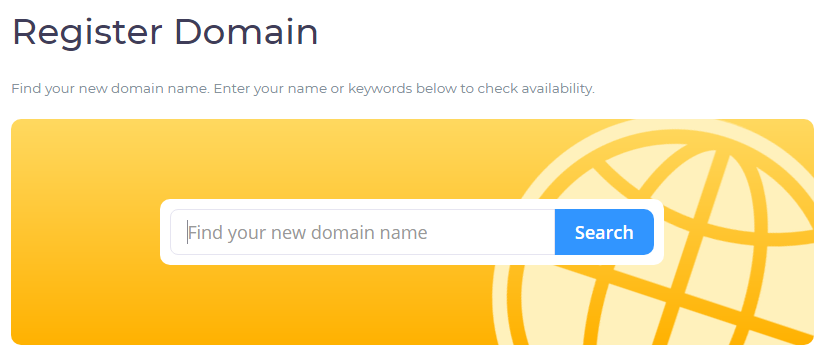
You can search and purchase your domain name here: Rubix Host | Register a New Domain Name
Your domain name can be used to link to any hosting provider including Shopify, Square, Wix, WordPress, Google or our very own Rubix Host.
Web hosting
Choosing the right web host is essential for your business, choosing the wrong ones can become very costly. In this guide, we’ll provide links to our own web hosting services as we believe our hosting services are the best in the market compared to our competitors in terms of price, reliability and service as well as expertise.
Your web hosting location matters, as this will affect the speed, reliability and efficiency of your business. Hosting locally is generally the best option for your business as the geo-location of your web hosting service does affect your SEO outcome.
More information on reasons to host locally can be found here.
After purchasing or whilst purchasing a domain it is recommended to purchase an attached hosting plan as they’ll dynamically connect without much effort.
As a general process, we recommend customers to purchase our lowest hosting plan, upgrading as the business grows.
Hosting packages can be obtained here: Rubix Host | Webhosting Packages
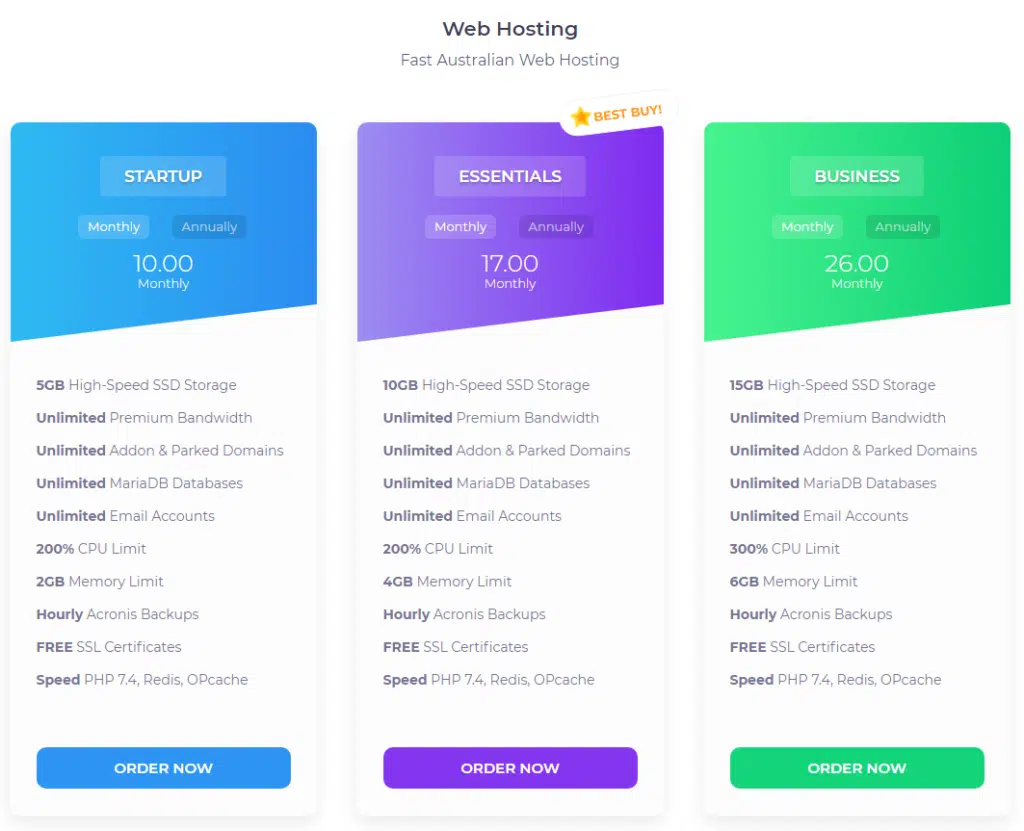
Web hosting is only required for self-hosted websites, which includes WordPress, Joomla and e-commerce platforms such as Magento and Woocommerce.
For Shopify, Wix, Weebly, Square web hosting is not required. However, with shared platforms as listed, businesses will be restricted to what is allowed within each platform attached with an extensively high price tag.
Here are some of the reasons we don’t recommend using Shopify, Wix, Weebly or Square.
- Restrictive
- Costly
- Poor SEO
- Developer Costs
- Speed Optimisations
In this guide, we’ll help you build your own WordPress website as it is a well-supported website content management system with a vast number of free and paid plugins available for use.
Email hosting
Your emails are made available free with your web hosting with email space limited to your hosting space.
After purchasing your domain and hosting package. An email account can be made within your hosting cPanel.
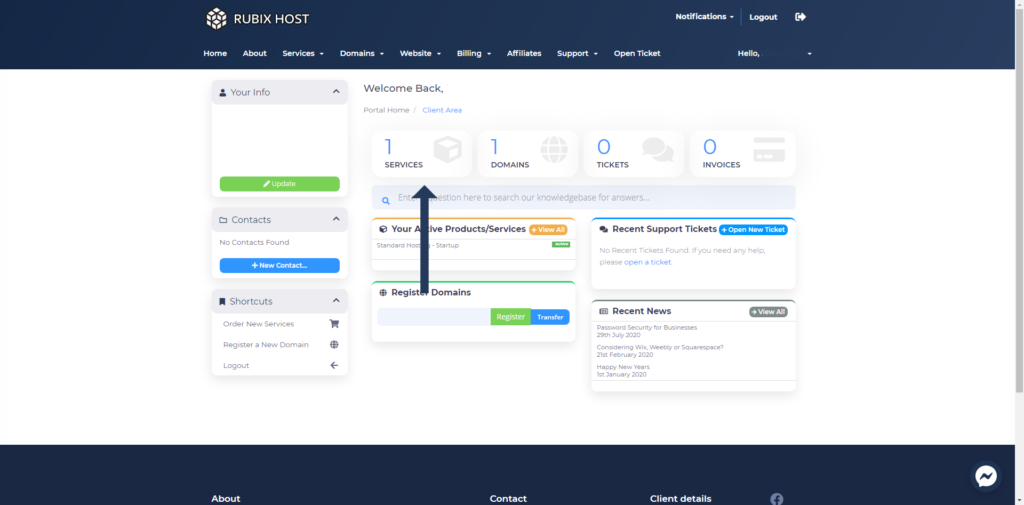
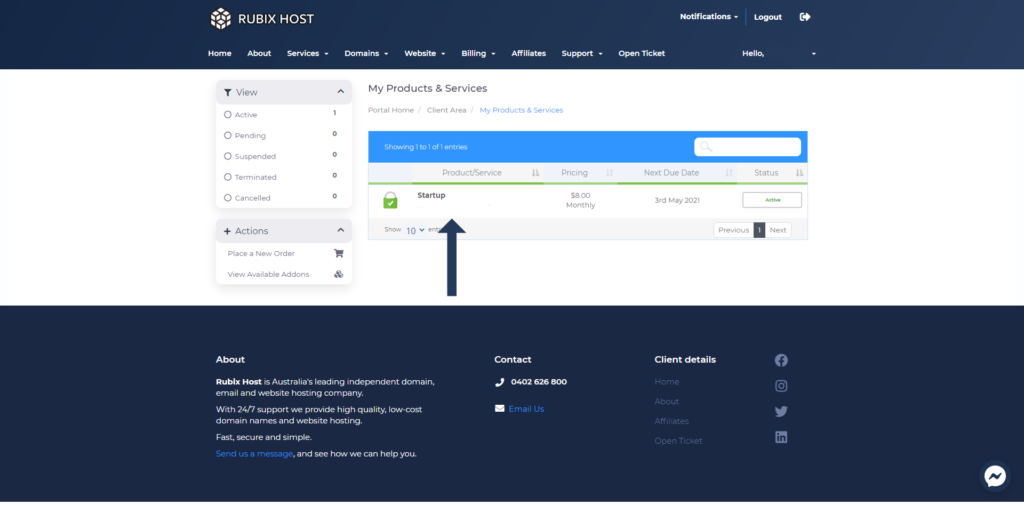
Please ensure your web browser does not block popup within this next step as your hosting will require a pop up to connect to the hosting cPanel.
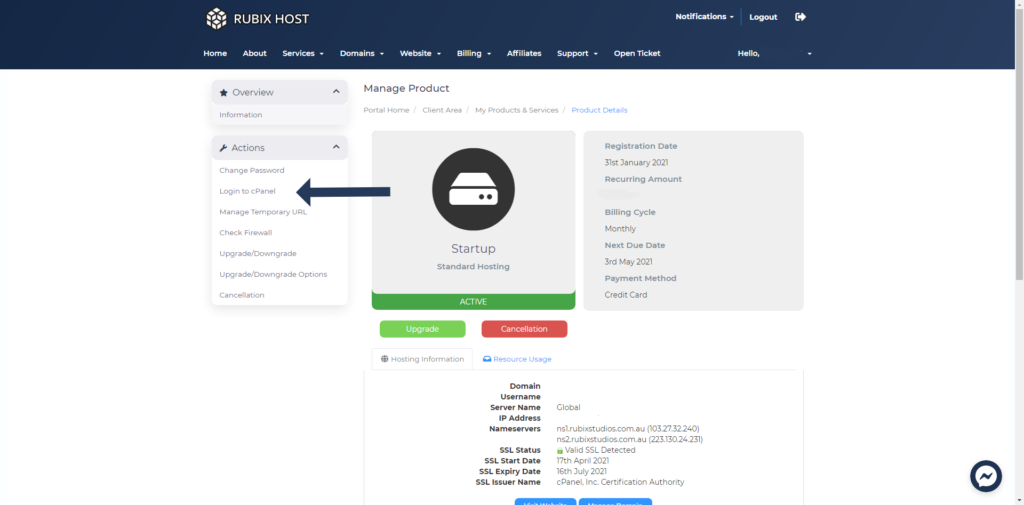
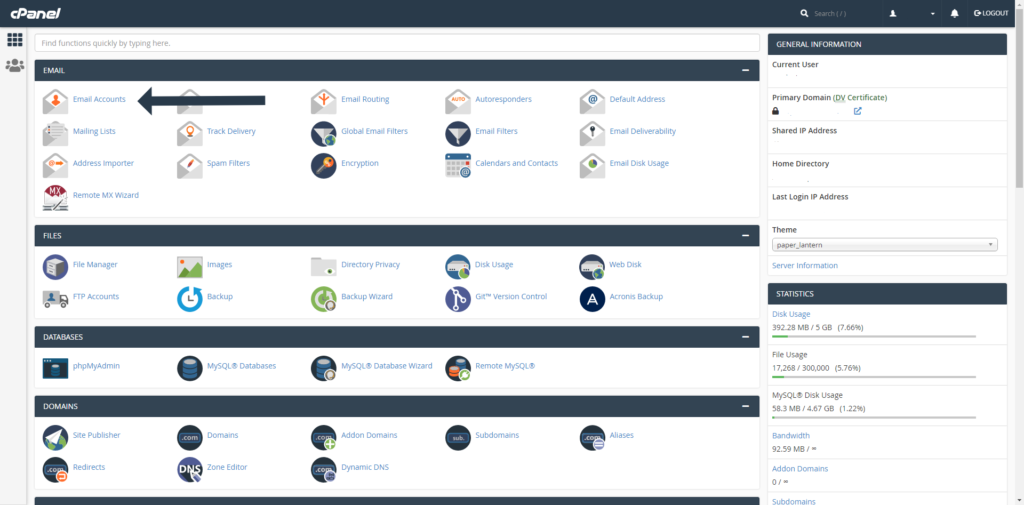
In this section, you’re able to create and connect to your new email boxes as well as set passwords.
For external email providers such as Google and Outlook entries will need to be made and changed within the Zone Editor of your cPanel. However, for this purpose, we will not be going into depth with external email providers.
Website platform
Creating your WordPress website is going to be time-consuming when trying to get it right. We find that many clients have difficulty deciding on a design. Leaving this to a web designer in most may be the most sensible, cost and time-efficient option. However, those who choose to build their own website can get started by installing WordPress using the below, found in your cPanel.
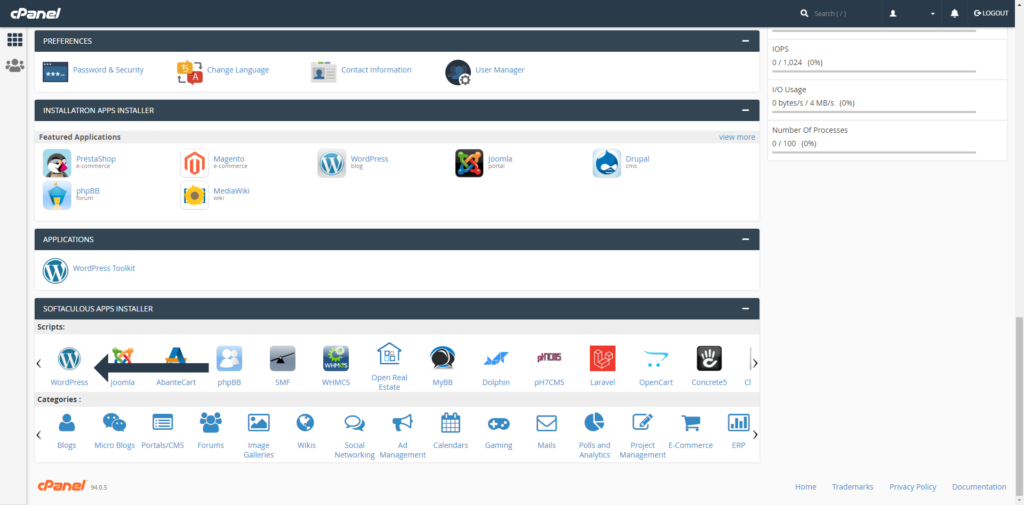
Ensure the “Choose Installation URL” for WordPress does not have any trailing directory to ensure your installation of WordPress is in the main section of your site.
Once complete you can access your WordPress administration panel at domain-name.com.au/wp-admin
Here you’ll be able to create pages and post as well as building your navigation or install various themes and plugins.
WordPress templates and themes can be purchased from Themeforest or custom-built using our recommended theme Kava. Kava also provides paid templates and plugins for advanced options with different packages seen here.
We highly recommend any purchased theme is selected as being built with elementor to ensure the building process of your website is as smooth as possible.
To ensure you get the most out of elementor, drag and drop page builder, elementor pro is recommended.
Feel free to drop us a message for any web hosting and design service requirements here.

