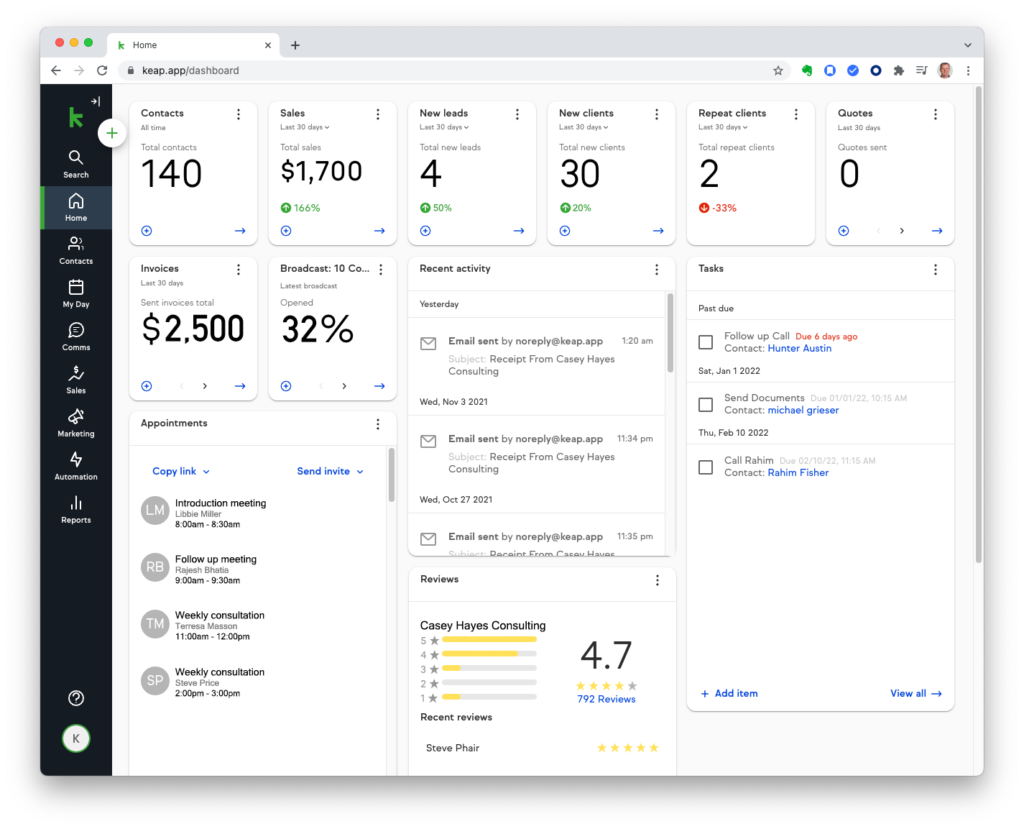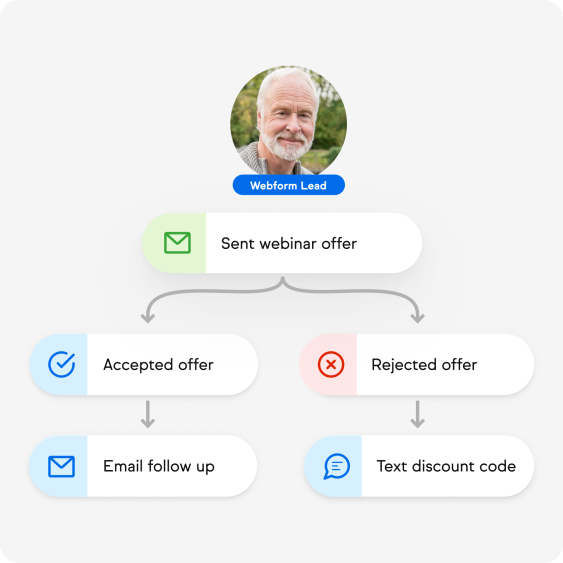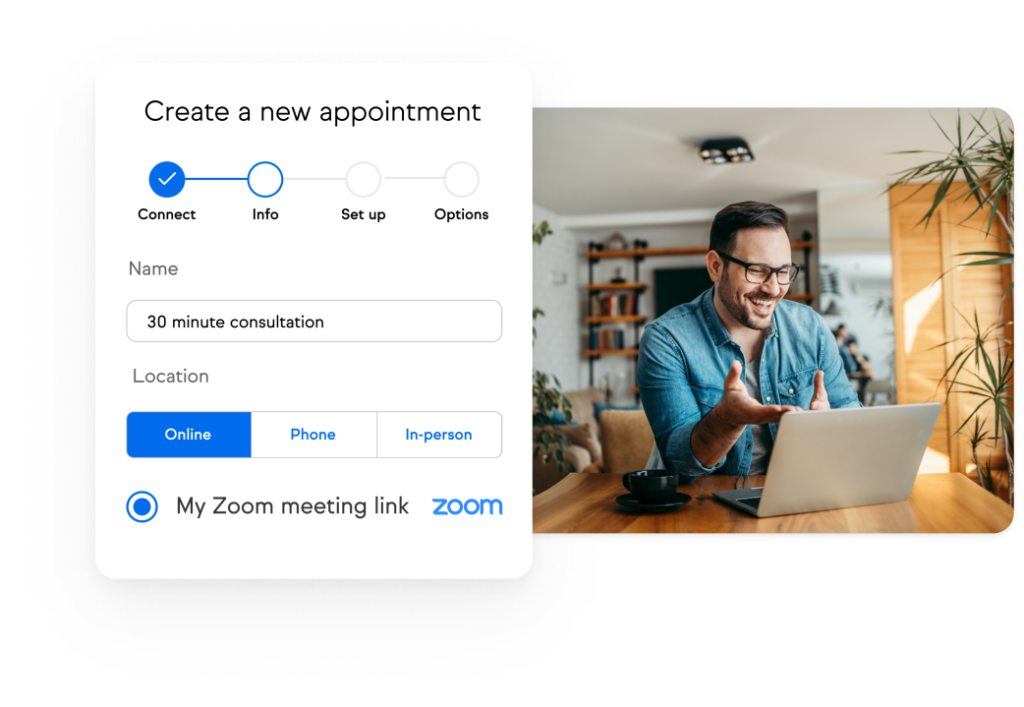Business Potential with Keap: A Comprehensive Overview
Software: Keap
Keap offers a 14-day free trial of their software. Keap is designed for small and medium-sized businesses, offering robust tools for contact management, marketing and sales automation, and e-commerce integration to streamline operations and enhance customer relationships.
Keap is a tool that can help businesses manage their customer relationships and operations more efficiently. In this article, we will discuss the features, integrations and functionality of Keap, and compare it with other popular CRM and service management platforms like HubSpot, Freshdesk, Zendesk, Salesforce and Microsoft Dynamics.
Understanding Keap
Keap is an all-in-one CRM and marketing automation platform designed to help small and medium-sized businesses (SMBs) manage their customer interactions effectively. Formerly known as Infusionsoft, Keap offers a suite of tools that covers customer management, marketing automation, sales automation and e-commerce.
Key Tools and Functionality
Contact Management:
- Keap provides a centralised database for managing customer information, interactions and communication history.
- Customisable tags and segmentation options allow businesses to tailor their contact lists based on specific criteria.
Marketing Automation:
- Keap’s marketing automation tools enable businesses to create and deploy targeted campaigns.
- Automated email sequences, lead scoring and personalised messaging contribute to more effective and efficient marketing efforts.
Sales Automation:
- The platform facilitates sales pipeline management, automating tasks such as follow-ups, lead nurturing and appointment scheduling.
- Keap aims to reduce manual workload for sales teams, enabling them to focus on building relationships and closing deals.
E-commerce Integration:
- Keap incorporates e-commerce features, allowing businesses to manage products, process orders and handle payments seamlessly.
- Integration with popular payment gateways streamlines the online shopping experience for both businesses and customers.
Reporting and Analytics:
- Robust reporting tools provide insights into campaign performance, customer behavior and sales metrics.
- Real-time analytics help businesses make informed decisions and refine their strategies for better results.
Integrations with Third-Party Tools
Keap understands the importance of integration in today’s business landscape. It offers integrations with a wide range of third-party tools and services, including but not limited to:
- Payment Gateways: Stripe, PayPal, Square
- Communication Tools: Gmail, Outlook, Twilio
- E-commerce Platforms: Shopify, WooCommerce
- Lead Generation: Facebook Ads, Google Ads
Effective Integration into Business Workflow
Assessment of Business Needs:
- Before integrating Keap into your workflow, conduct a thorough assessment of your business needs and goals.
- Identify specific pain points and areas where automation can enhance efficiency.
Data Migration and Training:
- Ensure a smooth transition by migrating existing data into Keap and providing adequate training for your team.
- Keap offers resources and support to facilitate this process.
Customisation and Automation:
- Leverage Keap’s customisation options to align the platform with your unique business processes.
- Implement automation workflows to reduce manual tasks and streamline operations.
Collaboration Across Teams:
- Encourage collaboration between sales, marketing and customer service teams using Keap’s centralized platform.
- Shared insights and real-time data access contribute to a more unified approach to customer management.
Comparative Analysis
HubSpot:
- HubSpot excels in inbound marketing and content creation.
- Keap offers more robust automation features, particularly in sales automation.
Freshdesk and Zendesk:
- Freshdesk and Zendesk focus on customer support and ticketing.
- Keap provides a broader range of CRM and automation tools, extending beyond customer support.
Salesforce and Microsoft Dynamics:
- Salesforce and Microsoft Dynamics are comprehensive CRM solutions suitable for larger enterprises.
- Keap targets SMBs, offering a more cost-effective and user-friendly solution with a focus on automation.
Keap stands out in the CRM and service management landscape by providing an integrated solution tailored to the needs of small and medium-sized businesses. With its array of tools, marketing automation capabilities and seamless integrations, Keap empowers businesses to streamline their operations and foster meaningful customer relationships. Before choosing a platform, it’s essential to assess your specific requirements and compare the features and functionalities of different solutions to find the one that aligns best with your business goals.
Getting advice is easy, it also helps your business save time and money by having all the research done for you. The only remaining step is for them to understand more about you and your business, enabling them to align your business with the appropriate tools for the job. Talk to Rubix Studios for your Free CRM solutions consultation.