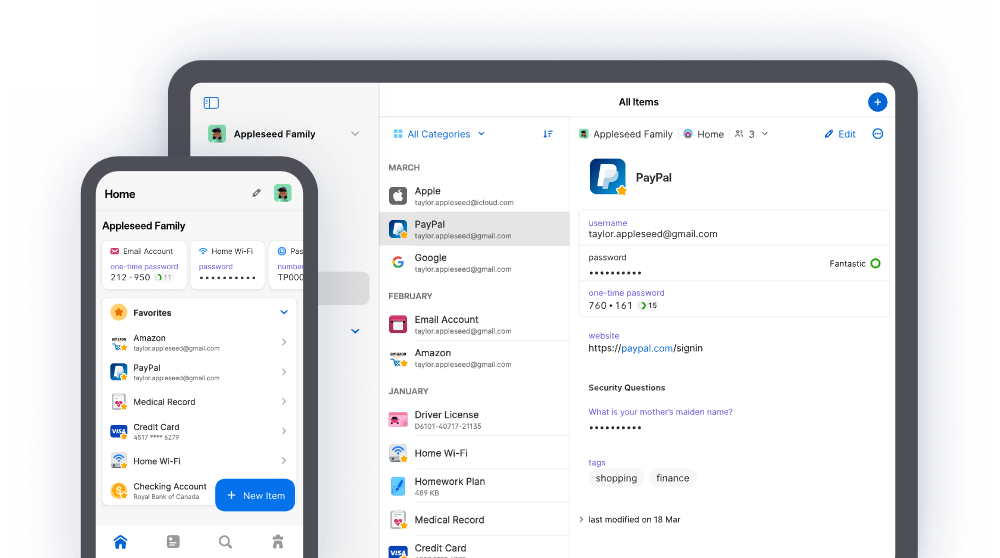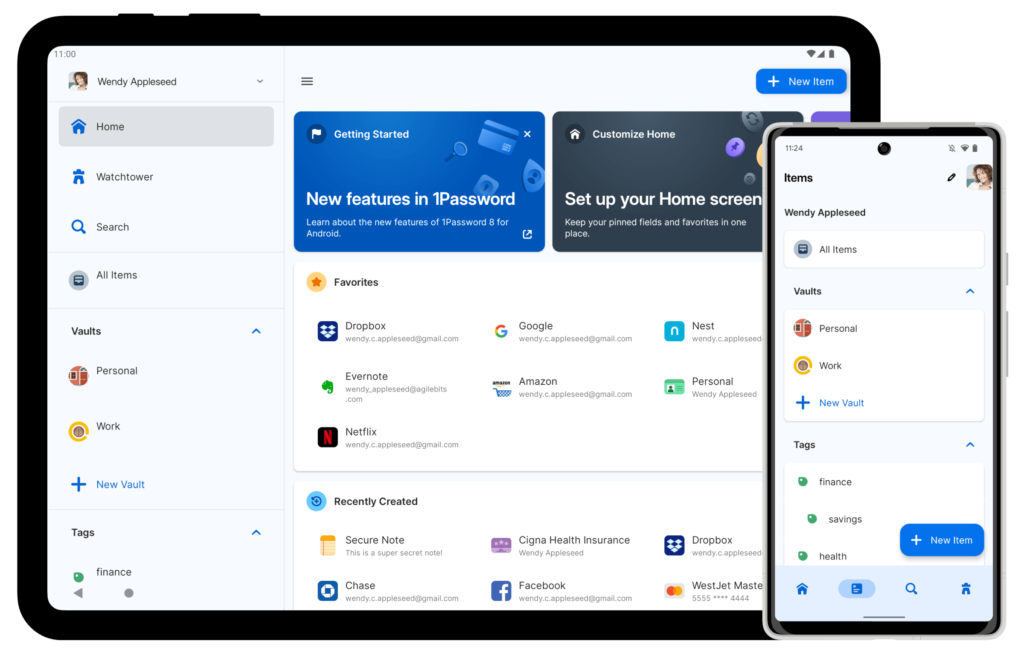Unveiling the Power of 1Password: A Comprehensive Password Manager Guide
Software: 1Password
1Password offers a 14-day free trial of their software. 1Password is a highly secure and user-friendly password manager that efficiently organises, encrypts and safeguards sensitive digital credentials, ensuring convenient access and robust protection against cyber threats.
In an era dominated by digital connectivity, ensuring the security of our online identities has become paramount. Passwords are the first line of defence against cyber threats, making robust password management a necessity. A notable contender in this field includes 1Password, a feature-rich and highly secure password manager that caters to both individual users and businesses.
What is 1Password?
1Password is a cutting-edge password manager designed to simplify and strengthen the way individuals and organisations manage their digital credentials. Developed by AgileBits, 1Password is renowned for its user-friendly interface, top-notch security features and seamless integration across various devices and platforms.
Key Features and Benefits
Secure Password Storage: 1Password employs advanced encryption algorithms to securely store and manage passwords. The Master Password acts as the key to unlock the vault, ensuring that sensitive information remains inaccessible to unauthorised users.
Cross-Platform Accessibility: One of 1Password’s standout features is its seamless integration across multiple platforms and devices. Whether you’re using a desktop, laptop, smartphone or tablet, 1Password ensures that your passwords are readily available whenever and wherever you need them.
Password Generator: To bolster security, 1Password includes a powerful password generator that creates complex and unique passwords for each of your accounts. This minimises the risk of unauthorised access through password guessing or brute-force attacks.
Two-Factor Authentication (2FA): 1Password supports two-factor authentication, adding an extra layer of security to your accounts. By combining something you know (Master Password) with something you have (authentication code), the likelihood of unauthorised access is significantly reduced.
Secure Document Storage: Apart from passwords, 1Password allows users to store and encrypt sensitive documents, such as passports, licenses and credit card information, within the vault.
Emergency Access: In case of unforeseen circumstances, 1Password provides an emergency access feature that enables trusted individuals to access your passwords and documents with proper authentication.
Business and Enterprise Integration
Team and Business Plans: 1Password offers dedicated plans for teams and businesses, providing a centralised platform for password management. This facilitates efficient collaboration, ensuring that access is granted only to authorised personnel.
Role-Based Access Control: With 1Password for Business, administrators can assign roles and permissions, controlling who has access to specific passwords and sensitive information. This granular control enhances security and streamlines workflow.
Active Directory Integration: 1Password seamlessly integrates with Active Directory, simplifying user management and ensuring that employees use strong and secure passwords.
Comparison with Competitors
1Password stands out among its competitors due to its comprehensive feature set, but it’s essential to compare it with other popular password managers like LastPass, Google Password Manager, Bitdefender Password Manager, Nord Password Manager and Warden.
LastPass: While LastPass is a strong competitor, 1Password excels in user interface design and offers better integration across devices. 1Password also boasts a more intuitive password generator and robust security features.
Google Password Manager: Google Password Manager is tightly integrated with the Google ecosystem, but 1Password provides a broader feature set, including advanced password management and secure document storage.
Bitdefender Password Manager: Bitdefender focuses on security, but 1Password offers a more user-friendly experience and advanced collaboration features for businesses.
Nord Password Manager: Nord Password Manager emphasises security and simplicity, but 1Password’s extensive features and business-oriented plans make it a more versatile choice.
Warden: Warden is a newer entrant and while it shows promise, 1Password has a proven track record, a more mature feature set and a larger user base.
Getting the Best Results from 1Password
To optimise your experience with 1Password, consider the following tips:
Regularly Update Passwords: Periodically update passwords to enhance security. 1Password’s Watchtower feature notifies users of compromised or weak passwords, prompting them to make necessary changes.
Utilise Advanced Features: Explore features like Travel Mode, which temporarily removes sensitive data from devices for secure traveling. Additionally, leverage the Watchtower feature to monitor the security status of your passwords.
Enable Two-Factor Authentication: Activate two-factor authentication for an additional layer of security. This ensures that even if your Master Password is compromised, unauthorised access remains improbable.
Integrating 1Password into Business Workflow
Integrating 1Password into a business’s workflow involves several key steps:
Customised Setup: Tailor 1Password to fit the specific needs of your business. This includes defining roles, permissions and password-sharing policies.
Employee Training: Conduct training sessions to familiarise employees with 1Password’s features and security protocols. Emphasise the importance of strong, unique passwords and the secure storage of sensitive information.
Centralised Management: Leverage 1Password for Business to centrally manage passwords, track usage and ensure compliance with security policies. Regularly review and update access permissions based on personnel changes.
Integration with Existing Systems: Ensure smooth integration with existing IT infrastructure, such as Active Directory or other identity management systems, to streamline user onboarding and offboarding processes.
1Password stands as a robust and user-friendly solution for both individuals and businesses seeking to fortify their digital security. With its advanced features, cross-platform accessibility and business-oriented plans, 1Password sets itself apart from competitors, offering a comprehensive password management solution that prioritises both security and user experience. By understanding its features, optimising usage and integrating it seamlessly into business workflows, users can fully harness the power of 1Password for a safer and more efficient online experience.
There are many password managers on the market which creates the challenge of choosing the best one for your business. There are many reasons not to use a browser-based solution, including loss of data and the ability to move between devices. If you want to learn more on how to best manage your business passwords. Talk to a professional password manager MSP today.