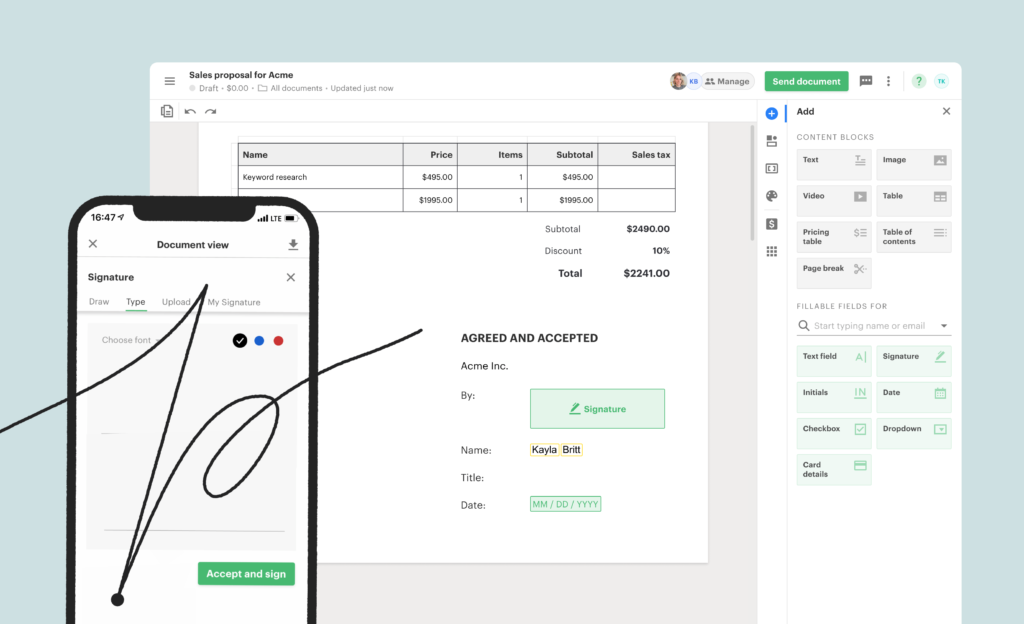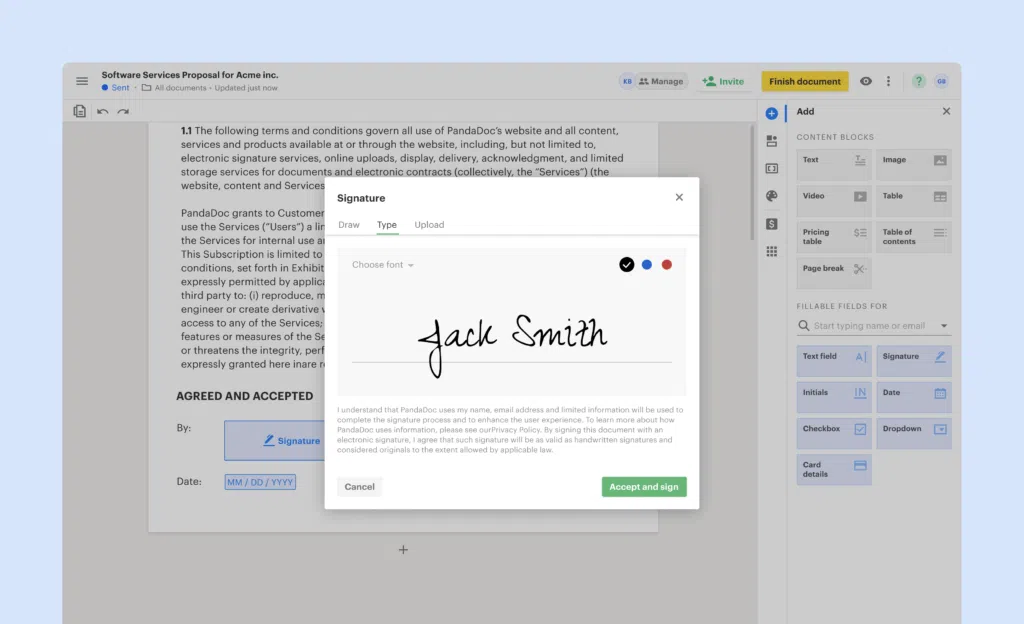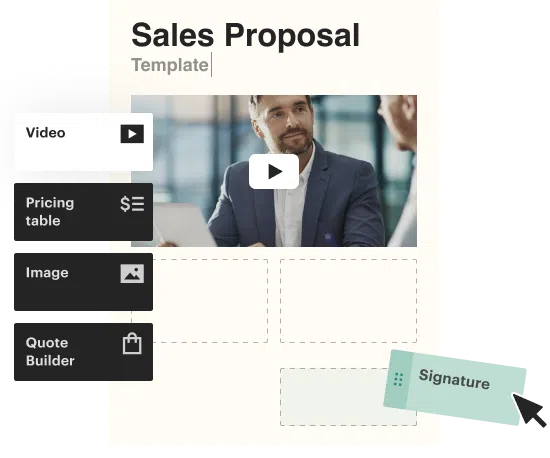PandaDoc: Pros and Cons for Streamlining Document Workflow
Software: PandaDoc
PandaDoc offers a 14-day free trial of their software. PandaDoc is an all-in-one document automation platform that simplifies document creation, collaboration and e-signatures for businesses of all sizes.
As new businesses evolve, the need for efficient document management solutions has become increasingly critical. One such solution that has gained traction in recent years is PandaDoc – a comprehensive platform designed to streamline document creation, collaboration and e-signature collection. In this article, we will explore the various aspects of PandaDoc, exploring its features, benefits, use cases and a comparative analysis with its competitors.
Overview of PandaDoc: What It Does
PandaDoc is an all-in-one document automation platform that empowers businesses to create, send, track and e-sign documents in a seamless manner. The platform is renowned for its user-friendly interface and extensive feature set, making it a versatile tool for a wide range of industries.
Key Features:
- Document Creation and Editing: PandaDoc allows users to create professional-looking documents using customizable templates, drag-and-drop editing and content library integration.
- e-Signatures: The platform enables secure and legally binding electronic signatures, eliminating the need for physical signatures and expediting the approval process.
- Collaboration: Real-time collaboration features facilitate team collaboration on document creation, ensuring that multiple stakeholders can contribute and review simultaneously.
- Tracking and Analytics: Users can track document engagement in real-time, gaining insights into recipient interactions such as document opens, views and the time spent on each section.
The Pros: Benefits of PandaDoc
- Time Efficiency:
- PandaDoc significantly reduces document creation and approval times, enabling businesses to accelerate their workflows.
- Enhanced Collaboration:
- The collaborative features foster seamless teamwork, ensuring that all stakeholders can contribute efficiently to the document creation process.
- Legally Binding e-Signatures:
- The platform’s e-signature capabilities are legally binding, adding a layer of security and compliance to the document signing process.
- Analytics and Insights:
- PandaDoc’s analytics provide valuable insights into recipient behaviour, aiding businesses in refining their document strategies.
- Integration Capabilities:
- PandaDoc integrates seamlessly with popular business tools such as CRM systems, payment gateways and cloud storage platforms, enhancing overall workflow efficiency.
Applications for Businesses and Enterprises
- Sales and Proposals:
- PandaDoc is widely used in sales for creating and sending proposals, quotes, and contracts, with the added advantage of e-signature capabilities.
- HR and Legal:
- In HR and legal departments, PandaDoc simplifies the creation and management of employment contracts, NDA agreements, and other legal documents.
- Finance and Operations:
- Finance teams benefit from PandaDoc’s invoicing capabilities, facilitating the creation and tracking of invoices with ease.
Comparative Analysis with Competitors
- DocuSign:
- While both platforms offer e-signature solutions, PandaDoc distinguishes itself with its robust document creation and collaboration features.
- DocuSign becomes increasingly expensive as users are charged per document in the form of envelopes once a limit has been reached the cost per envelope is 4-5x the original cost. (PandaDoc does not charge per document)
- Adobe Sign:
- PandaDoc’s focus on simplicity and real-time collaboration sets it apart from the feature-heavy Adobe Sign, catering to businesses with diverse needs.
- Provides limited integration and non-intuitive mobile applications.
- Dropbox Sign:
- Dropbox Sign, with a simpler interface, is focused primarily on e-signatures, making it a quick and efficient solution for straightforward signing processes.
- Dropbox Sign has limited features compared to PandaDoc. (PandaDoc offers a document builder that allows easy creation of new contracts)
- SignNow, Zoho Sign, SignEasy:
- PandaDoc excels in its comprehensive feature set, providing a one-stop solution for document creation, collaboration and e-signatures, whereas competitors may specialise in specific aspects.
Getting the Best Results from PandaDoc
- Utilise Templates:
- Leverage PandaDoc’s template library to create standardised documents, saving time and ensuring consistency.
- Integrate with CRM:
- Integrate PandaDoc with your CRM system to streamline the document generation and approval process, enhancing overall sales efficiency.
- Take Advantage of Analytics:
- Review analytics to gain insights into recipient behaviour and optimise your document strategies accordingly.
Integration into Business Workflow
PandaDoc seamlessly integrates with popular business tools such as Salesforce HubSpot, and Microsoft 365. This ensures a smooth incorporation into existing workflows, enhancing efficiency without disrupting established processes.
As mentioned prior PandaDoc doesn’t charge for integration and API usage compared to their competitors making it a more affordable and cheaper yet powerful option for document e-signing.
PandaDoc emerges as a versatile and user-friendly document automation platform with a myriad of benefits for businesses of all sizes. While each business’s needs may vary, PandaDoc’s robust features, collaborative capabilities, and integration options position it as a strong contender in the document management space. As with any tool, understanding its strengths and weaknesses and aligning them with your specific business requirements is key to unlocking its full potential.
Want to know the best option for your business requirements? Talk to an authorised PandaDoc partner.